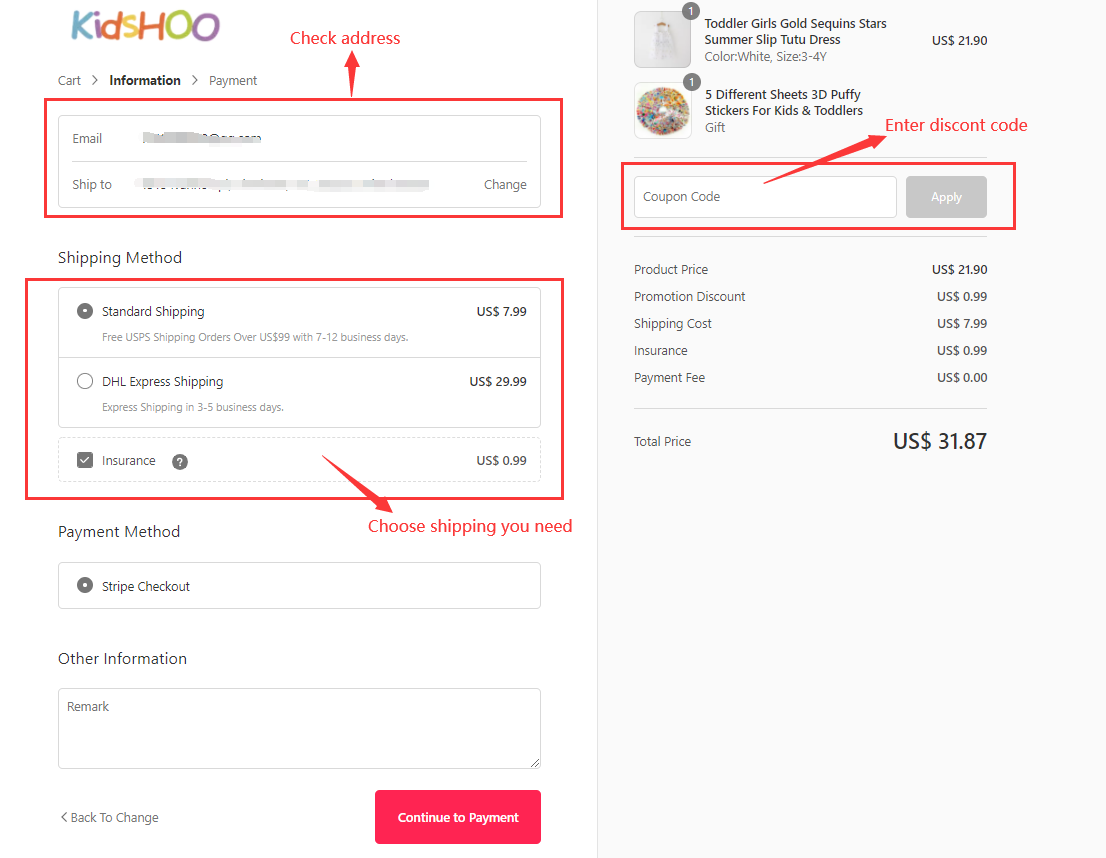Step 1.
Log in account
If you don’t order at Kidshoo before, you need to register an account
https://www.kidshoo.com/h-user-LoginOrRegister.html
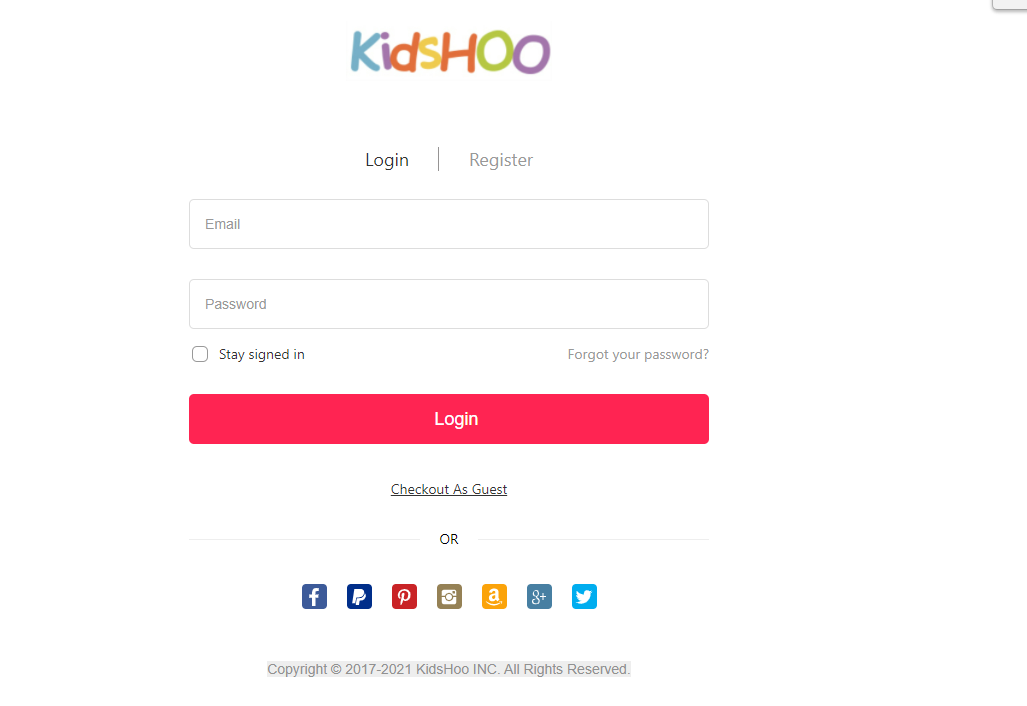
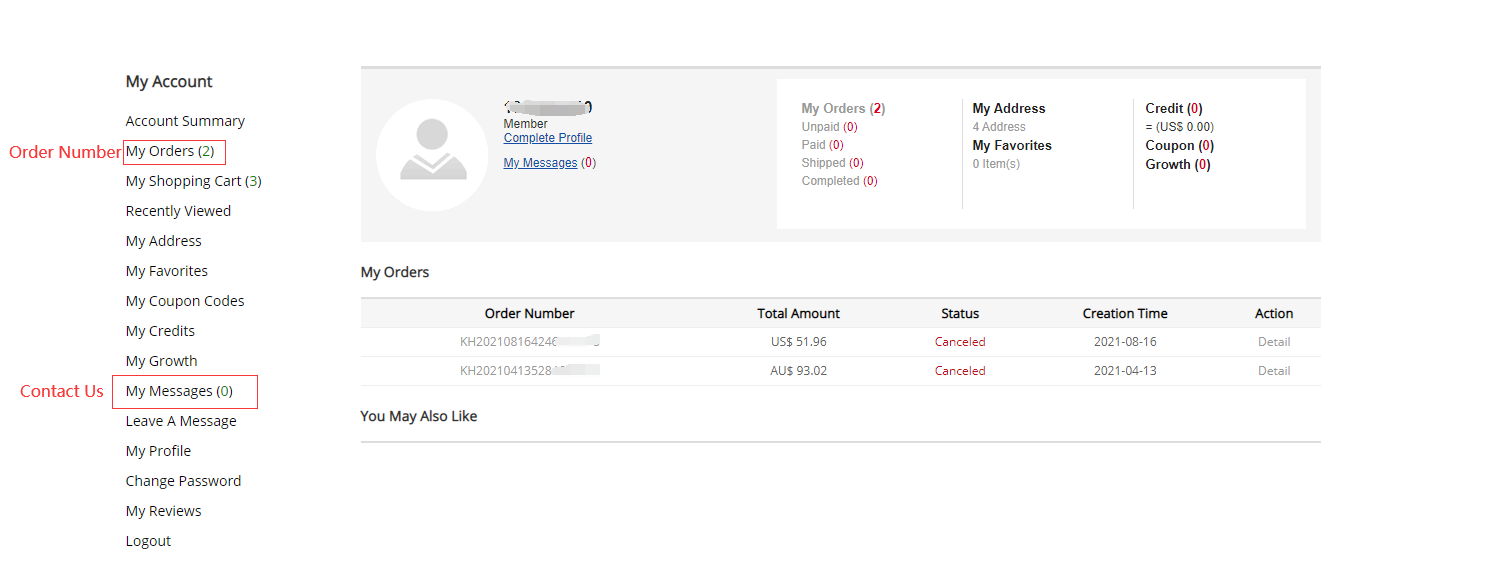
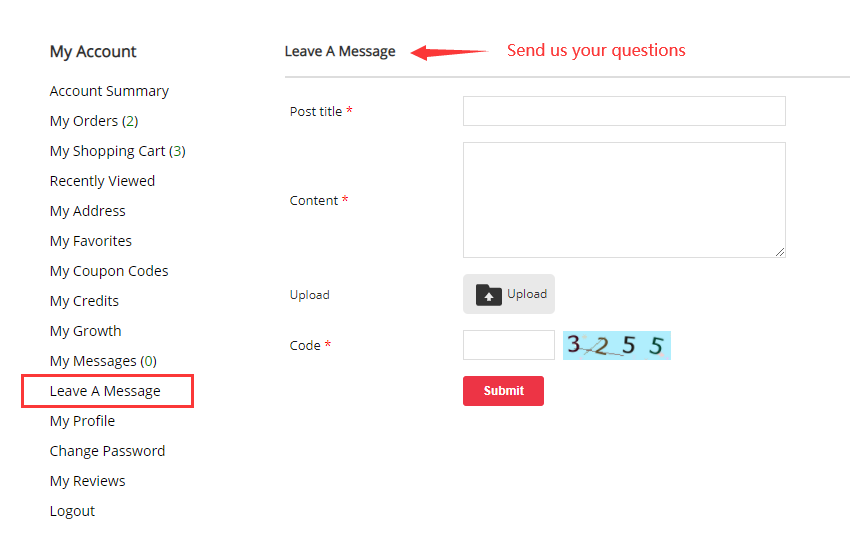
Step 2.
Shop which you want and add to your cart
https://www.kidshoo.com/

Step 3.
Bigger discount can choose
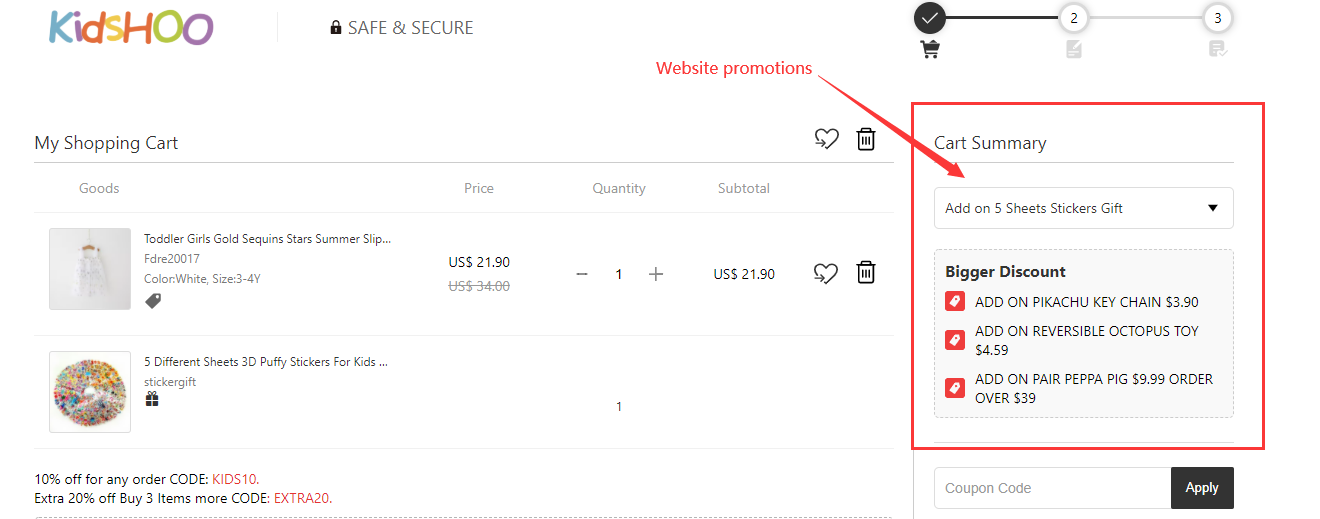
Step 4.
Check your cart and how to use the discount code
You need to enter the code to and click ‘Apply’ will get the discount
The 10% discount code KIDS10 for your first order
The 20% discount code EXTRA20 when your order more than 3 items
Shipping Information
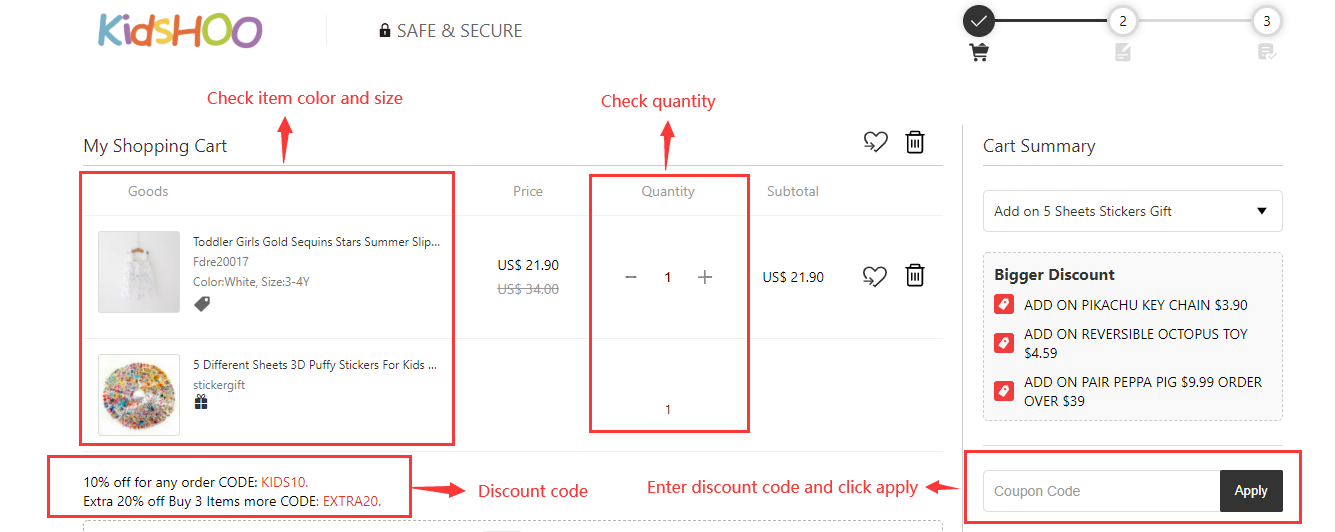
Step 5.
Fill in payment information and then click the button to complete the purchase.

Step 6.
Complete your information and check again
Tips: Fill in correct address and choose shipping method you need, please attention to the notice for express shipping.
If you forgot the discount in the previous step, please don’t forget use here. You can leave the message we also can get your problem